- Download the plugin from the download link in the welcome email you received after the purchase.
- In admin panel click on Plugins. Then click on Add New.
- Select Upload method and upload the plugin.
- The plugin is installed. Now you need to activate the plugin and enter your Amazon Associate api keys in the settings screen.
Posted in: Installation, Installation, Installation